Pin on boards supporting hardware interrupt:
| Arduino UNO NANO MINI | 2 | 3 | ||||
| Arduino Mega2560 | 2 | 3 | 21 | 20 | 19 | 18 |
| Arduino Leonardo | 2 | 3 | 0 | 1 | 7 |
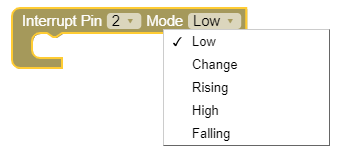
- LOW causes an interrupt when the port is LOW.
- CHANGE interrupt is called when the value on the port changes, from LOW to HIGH and vice versa.
- RISING interrupt is called only when the value on the port changes from LOW to HIGH.
- HIGH raises an interrupt when the port is HIGH.
- FALLING interrupt is called only when the value on the port changes from HIGH to LOW.
It is forbidden to use blocks inside a hardware interrupt function:
1.Do not try to use the Time / Delay function.
2.You can get the time by calling Milliseconds, however it will not increase.
3.Do not use the output to Serial-port.
4.Do not try to read data from the Serial-port.
Sample program:
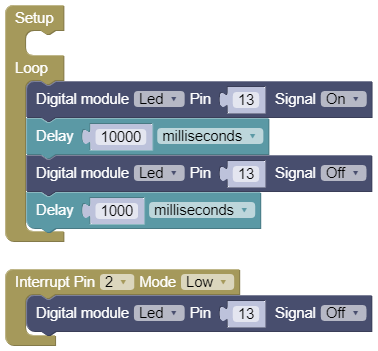
Download example: file.ardublock | Open Online ArduBlock
Video: